Google Cloud Platform Tutorial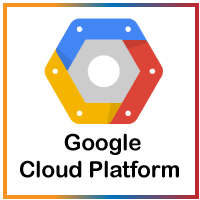
Our Google Cloud Platform Tutorial contains the basic and advanced concepts of Google Cloud Platform. This tutorial is designed to help both beginners and professionals. This tutorial gives you an introduction to Google Cloud Platform along with a wide range of topics such as why use Google Cloud Platform, Benefits of Google Cloud Platform, Key features of Google Cloud Platform, Google Cloud Platform Services, Creating a Free Tier Account and VM Instance on Google Cloud Platform, etc. Before we start learning Google Cloud Platform, let's understand about 'Cloud Computing' first: What is Cloud Computing?Cloud computing is defined as the services offered through remote servers on the internet. These services might include database storage, applications, compute power and other IT resources over the pay-as-you-go pricing approach. The remote server allows users to save, modify, or process data on the internet or cloud-based platform instead of storing it on a local server or their devices. Cloud computing is evolving due to fast performance, better manageability, and less maintenance. It helps organizations to minimize the number of resources and overall infrastructure costs. Additionally, it helps IT teams better focus on the important applications, services, and processes and achieve the company's goals. Typically, the cloud-computing providers offer their services according to the following three standard models: What is Google Cloud Platform?Google Cloud Platform (GCP) is a suite of cloud computing services provided by Google. It is a public cloud computing platform consisting of a variety of services like compute, storage, networking, application development, Big Data, and more, which run on the same cloud infrastructure that Google uses internally for its end-user products, such as Google Search, Photos, Gmail and YouTube, etc. The services of GCP can be accessed by software developers, cloud administrators and IT professionals over the Internet or through a dedicated network connection. Why Google Cloud Platform?Google Cloud Platform is known as one of the leading cloud providers in the IT field. The services and features can be easily accessed and used by the software developers and users with little technical knowledge. Google has been on top amongst its competitors, offering the highly scalable and most reliable platform for building, testing and deploying the applications in the real-time environment. Apart from this, GCP was announced as the leading cloud platform in the Gartner's IaaS Magic Quadrant in 2018. Gartner is one of the leading research and advisory company. Gartner organized a campaign where Google Cloud Platform was compared with other cloud providers, and GCP was selected as one of the top three providers in the market. Most companies use data centers because of the availability of cost forecasting, hardware certainty, and advanced control. However, they lack the necessary features to run and maintain resources in the data center. GCP, on the other side, is a fully-featured cloud platform that includes:
Therefore, Google Cloud Platform is a viable option for businesses, especially when the businesses require an extensive catalog of services with global recognition. Benefits of Google Cloud PlatformSome of the main benefits of Google Cloud Platform are explained below: Best Pricing: Google enables users to get Google Cloud hosting at the cheapest rates. The hosting plans are not only cheaper than other hosting platforms but also offer better features than others. GCP provides a pay-as-you-go option to the users where users can pay separately only for the services and resources they want to use. Work from Anywhere: Once the account is configured on GCP, it can be accessed from anywhere. That means that the user can use GCP across different devices from different places. It is possible because Google provides web-based applications that allow users to have complete access to GCP. Private Network: Google has its own network that enables users to have more control over GCP functions. Due to this, users achieve smooth performance and increased efficiency over the network. Scalable: Users are getting a more scalable platform over the private network. Because Google uses fiber-optic cables to extend its network range, it is likely to have more scalability. Google is always working to scale its network because there can be any amount of traffic at any time. Security: There is a high number of security professionals working at Google. They always keep trying to secure the network and protect the data stored on servers. Additionally, Google uses an algorithm that encrypts all the data on the Cloud platform. This gives assurance to the users that their data is completely safe and secure from unauthorized sources. Redundant Backup: Google always keeps backup of user's data with built-in redundant backup integration. In case a user has lost the stored data, it's not a big problem. Google always has a copy of the users' data unless the data is deleted forcefully. This adds data integrity, reliability and durability with GCP. Key Features of Google Cloud PlatformThe following are some key features of Google Cloud Platform:
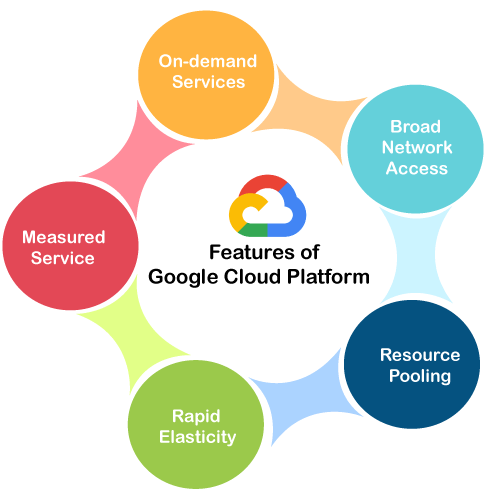
Working of Google Cloud PlatformWhen a file is uploaded on the Google cloud, the unique metadata is inserted into a file. It helps identify the different files and track the changes made across all the copies of any particular file. All the changes made by individuals get synchronized automatically to the main file, also called a master file. GCP further updates all the downloaded files using metadata to maintain the correct records. Let's understand the working of GCP with a general example: Suppose that MS Office is implemented on Cloud to enable several people to work together. The primary aim of using cloud technology is to work on the same project at the same time. We can create and save a file on the cloud once we install a plugin for the MS Office suite. This will allow several people to edit a document at the same time. The owner can assign access to specific people to allow them to download and start editing the document in MS Office. Once users are assigned as an editor, they can use and edit the document's cloud copy as desired. The combined, edited copy is generated that is known as the master document. GCP helps to assign a unique URL to each specific copy of the existing document given to different users. However, any of the authorized users' changes will be visible on all the copies of documents shared over the cloud. In case multiple changes are made to the same document, then GCP allows the owner to select the appropriate changes to keep. Google Cloud Platform ServicesGoogle provides a considerable number of services with several unique features. That is the reason why Google Cloud Platform is continually expanding across the globe. Some of the significant services of GCP are:
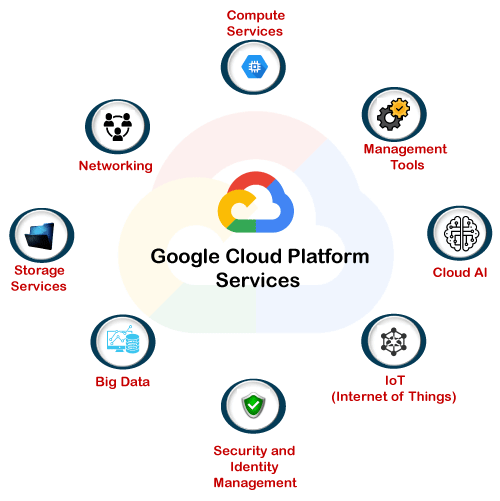
Let's understand each of these services in details: Compute ServicesGCP offers a scalable range of computing services, such as:
NetworkingGCP includes the following network services:
Storage ServicesGCP has the following storage services:
Big DataGCP provides a variety of services related to big data; they are:
Security and Identity ManagementGCP includes the following services related to Security and Identity management:
Management ToolsGCP includes the following services related to management tools:
Cloud AIWhen it comes to Cloud AI, GCP offers these services:
IoT (Internet of Things)GCP contains the following IoT services: Cloud IoT Core: It is one of the fully managed core services. It allows users to connect, control, and ingest data from various devices that are securely connected to the Internet. This allows other Google cloud services to analyze, process, collect and visualize IoT data in real-time. Cloud IoT Edge: The Edge computing service brings memory and other computing-power resources near to the location where it is required. Advantages of Google Cloud PlatformThere are several advantages of using Google Cloud Platform, such as:
Creating a Free Tier Account on GCPTo start using Google Cloud Platform, we are first required to create an account GCP. Here, we will create a free tier account for explaining the upcoming topic of this tutorial. The best thing about free account is that Google provides $300 worth credit to spend over the next 90 days after the date of account creation. Google offers all the core services of GCP with a free account for the next 90 days. However, users must have a credit card to start a free tier account. Google asks for the credit card details to make sure that it is a genuine human request. Google does not charge automatically even after the 90 days or when we have exhausted the $300 free credit. The amount will only be charged when we will be upgrading our free account to a paid account manually. Let's start with the steps of creating a free tier account on Google Cloud Platform: Step 1: First, we are required to navigate to the following link: https://cloud.google.com/gcp/ Step 2: On the next screen, we need to click on 'Get started for free', as shown below: 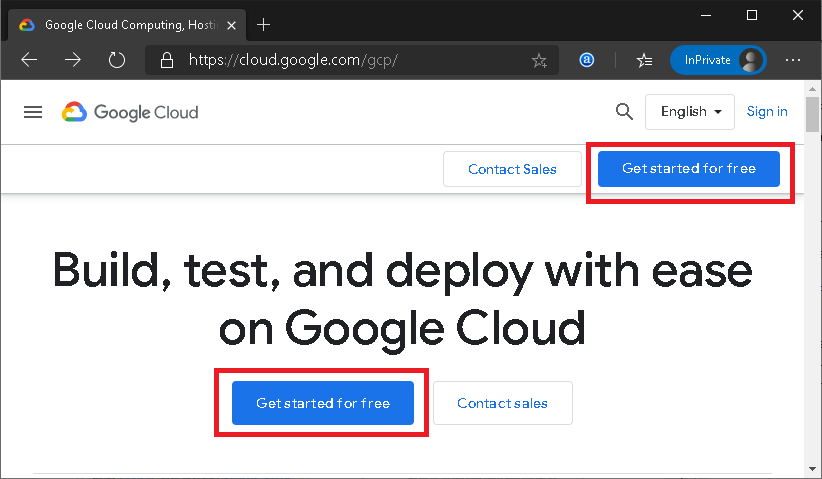
Step 3: Next, we are required to login to the Google Account. We can use the 'create an account' button if we don't have an existing Google account. 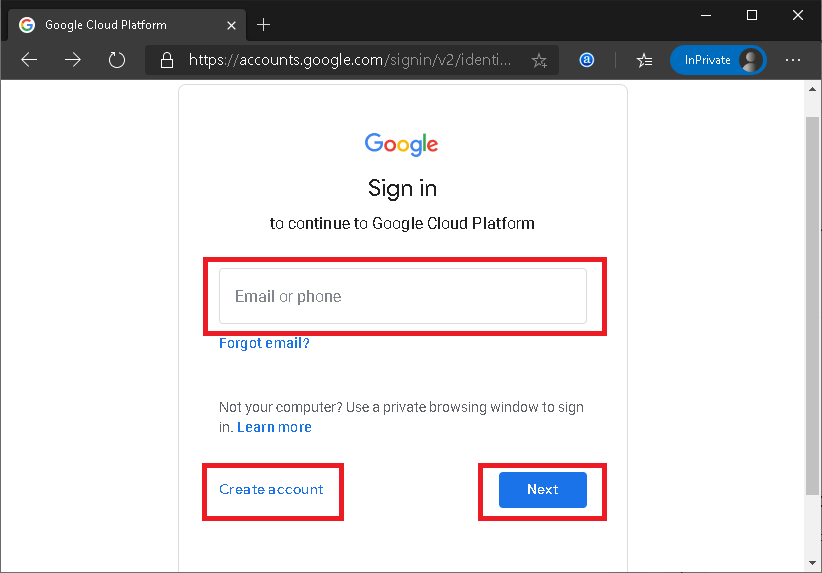
Step 4: Once we have logged in, we will get to the following screen: 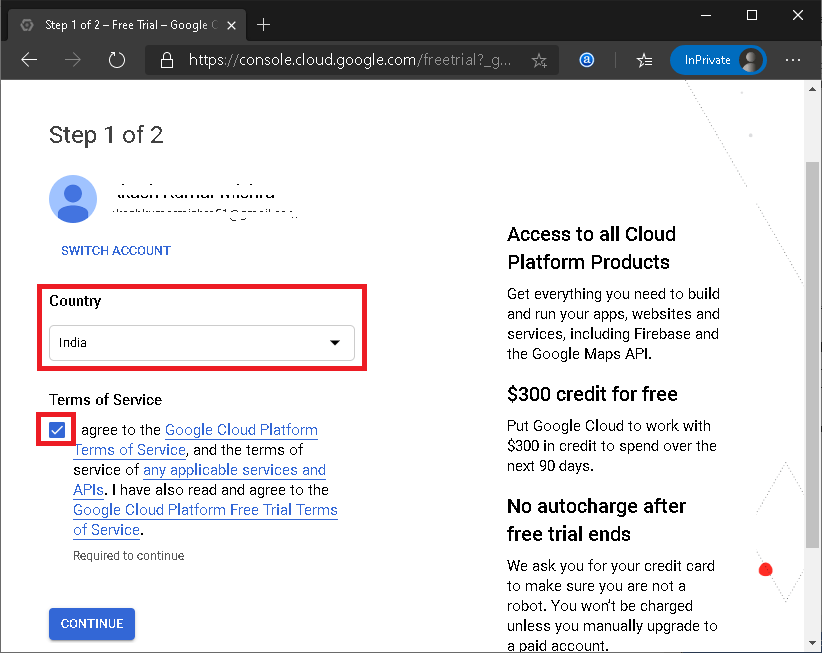
Here, we must select the Country, agree to the Terms of Service, and then click on the 'CONTINUE' button. Step 5: On the next screen, we have to enter some necessary details such as name and address details. Also, we have to enter payment details like the method of payments and credit card details. After filling all the details, we need to click on the button 'START MY FREE TRIAL' from the bottom of the page: 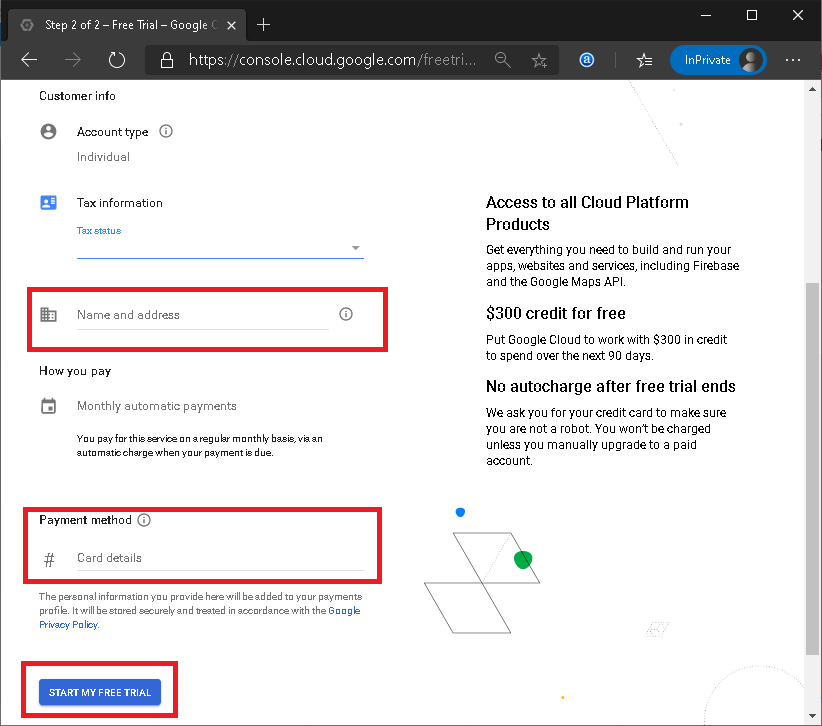
Step 6: Google asks for the confirmation to use the credit card for the small deduction to ensure that the card information is correct. However, the amount is refunded back to the same account. Here, we need to click on the 'CONTINUE' button: 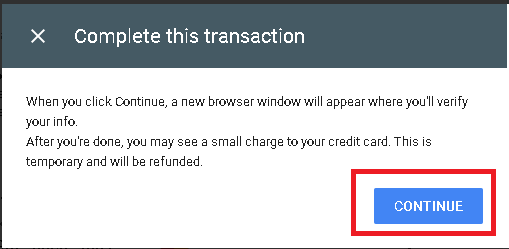
Step 7: On the next screen, we must click on the 'GO TO CONSOLE' button: 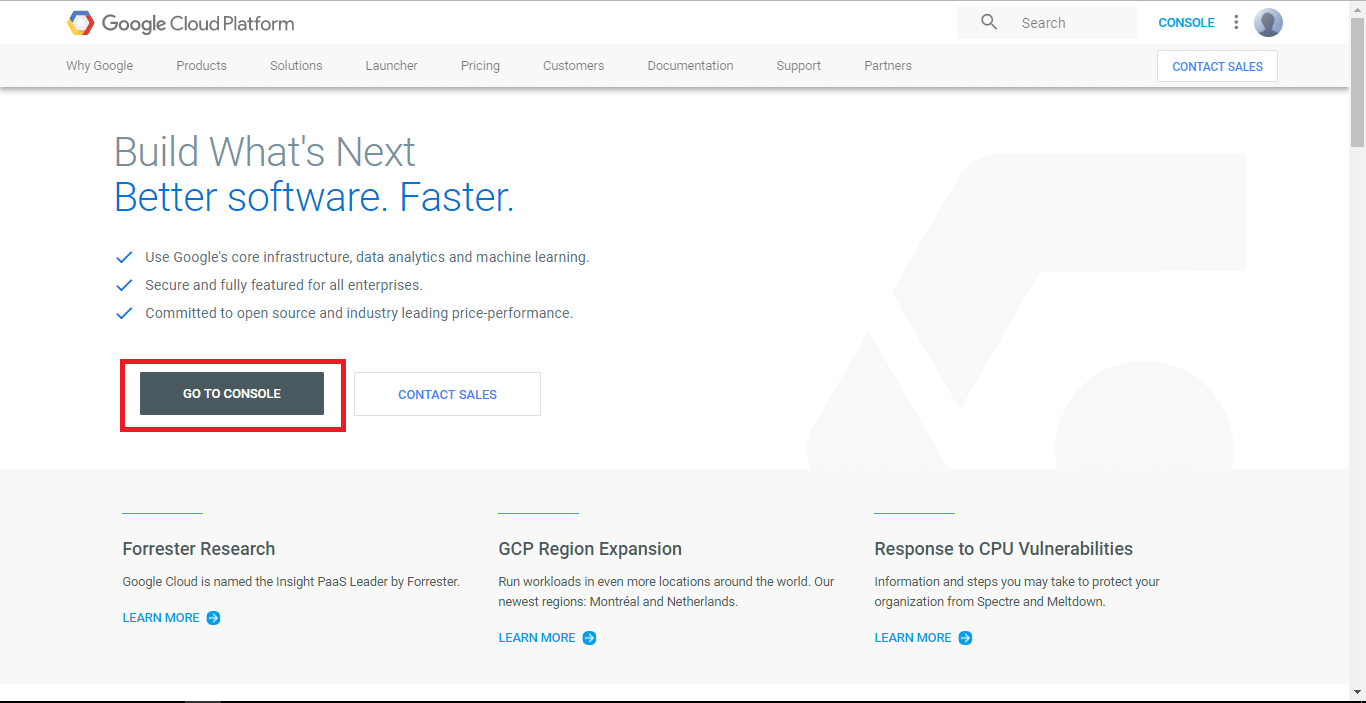
After clicking on the 'GO TO CONSOLE' button, we will be redirected to the Dashboard that includes a summary of GCP services along with projects and other insights. It looks like this: 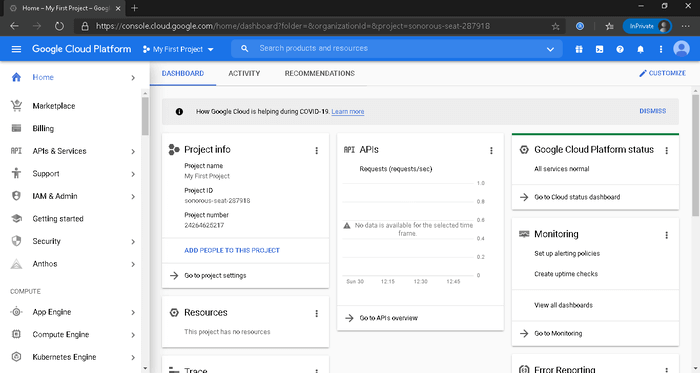
To be specific, a Dashboards of GCP displays the summarized view of the followings:
Google Cloud Platform PricingWhen it comes to pricing, Google Cloud Platform is the cheapest solution in the market. GCP is not only low on price but also offers more features and services than other providers. When comparing GCP with other leading competitors, it has more benefits over them. Google provides its users a massive 60% savings, including:
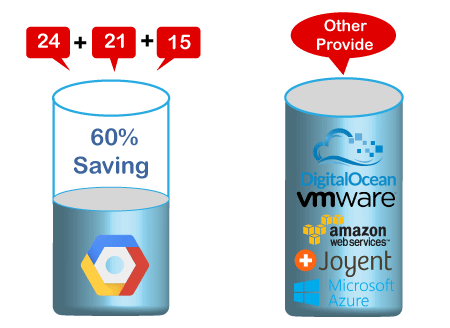
Some of the main benefits of GCP pricing are: No Hidden Charges: There are no hidden charges behind the GCP pricing. Google's pricing structure is straightforward and can be easily understood. Pay-as-you-go: Google offers its customer 'use now, pay later' option. So, users will have to pay only for those services which they want to use or already using. No Termination Fee: Users are free to stop using Google services whenever they want, and there will not have to pay any termination fee. That means the moment users stop using Google services; they stop paying for it. Difference between Google Cloud Platform, AWS and AzureLike Google cloud platform, AWS and Azure are the other popular cloud-based platforms. However, there are differences amongst them. Some of the main differences between GCP, AWS and Azure are tabulated below:
Job Opportunities with GCPHaving a piece of in-depth knowledge in the Google Cloud Platform is very useful as per job purposes. However, an experience or little more expertise in using GCP will help a person stand aside from the crowd. This will not only make a resume more effective but will also open a variety of job opportunities. There are many job-opportunities with GCP. Some popular job-roles are listed below:
PrerequisiteThere is no special prerequisite for this GCP Tutorial. All you need is continuous learning and practicing with the tools. However, if you want to extend functionalities to match your requirements, then a basic knowledge of working with cloud-based software and tools will be beneficial and put you at an advantage. We have designed this tutorial to help you learn all the concepts of Google Cloud Platform from scratch. AudienceOur Google Cloud Platform Tutorial is designed to help beginners and professionals. ProblemWe assure you that you will not find any difficulty while learning through our Google Cloud Platform Tutorial. But if you find any mistake in this tutorial, we request you to kindly post the problem in the contact form so that we can improve it. |
 For Videos Join Our Youtube Channel: Join Now
For Videos Join Our Youtube Channel: Join Now
Feedback
- Send your Feedback to [email protected]
Help Others, Please Share










