JIRA Tutorial

JIRA tutorial provides basic and advanced concepts of JIRA tool. Our JIRA tutorial is designed for beginners and professionals.
JIRA is one of the most widely used open source testing tool used in manual testing.
Our JIRA tutorial includes all topics of a testing tool such as Features, installation, issues, workflows, components, reports, etc.
What is JIRA?
JIRA is a software testing tool developed by the Australian Company Atlassian. It is a bug tracking tool that reports all the issues related to your software or mobile apps. The word JIRA comes from the Japanese word, i.e., "Gojira" which means Godzilla.
JIRA is based on the Agile methodology and the current version of the Jira is 6.
The following are the useful aspects provided by the Jira:
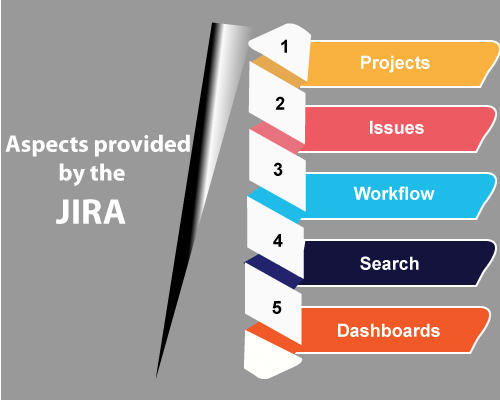
- Projects: It is used to manage the defects very effectively.
- Issue: It is used to track and manage the defects/issues.
- Workflow: Processes the Issue/Defect life cycle. Suppose we have a business requirement, we create the technical design and from the technical design, we create the test cases. After creating the test cases, coding is done, and then testing is performed on the project. This design workflow is possible by using Jira.
- Search: Find with ease. Suppose we have done with a project at the beginning of the December and its version is 1.0. Now, we move to version 1.1 and completed at the end of December. What we are doing is that we are adding new versions. Through Jira, we can get to know that what happened in the earlier versions, how many defects occurred in the earlier projects and the learning we achieve from the earlier projects.
- Dashboards: Dashboard is a display which you see when you log in to the Jira. You can create multiple dashboards for multiple projects. You can create the personal dashboard and can add the gadgets in a dashboard so that you can keep track of the assignments and issues that you are working on.
Why JIRA
JIRA tool is used because of the following reasons:
- Plan, Track and Work Faster
JIRA is a bug-tracking tool mainly used to track, organize, and prioritize the bugs, newly added features, improvements for certain software releases. Projects are subdivided into issues and issues can be of multiple types such as bug, new feature, improvement, and documentation tasks.
When the release date of software comes near, then software developers need to focus on the remaining issues which are to be fixed before the specified date. It also becomes difficult for the QA to maintain the status of the documentation, i.e., sometimes it becomes hard to keep track of everything.
JIRA is a good choice for handling the above issues. It enables software developers to track issues and improvements. It manages the projects as well as maintain the technical documentation.
- The main source of information
JIRA is the primary source of information for the next software release. On JIRA, the whole team of the software developers can plan for the new features which are to be added and bugs to be fixed in the next release.
It also helps the QA team in writing the technical documentation. Through JIRA, the QA team can check the status of each feature that is newly added by the software developers, and according to that, they can plan how to document for the new version.
- Organize the documentation tasks
JIRA tool is used to organize the documentation tasks. It is useful in grouping the multiple tasks by using the component functionality, and even you can create your own documentation. In this way, you can create a structured way of documentation.
- Track the progress of our documentation
It is a very useful tool in tracking the progress of our documentation. JIRA tool provides a very important feature, i.e., pie chart macro. In the pie chart macro, you can view tasks such as Open tasks, Closed tasks, Resolved tasks.
- Helps to meet the deadlines of a documentation release.
You can define the specific due date or deadline for the release of documentation, and even you can configure the JIRA tool with the notifications so that you can finish your documentation in time.
- Measures the time spent on documentation
JIRA tool does not have the default functionality for measuring the time spent on documentation. JIRA tool is bundled with the Tempo Timesheets, which measures how much time has been spent on the documentation.
- Provides feedback faster
JIRA tool provides the Confluence pages where you can connect to the issues in just a few clicks. If something needs to be updated, then you can create the issues directly from the Confluence page.
Prerequisite
Before learning JIRA, you should have a basic understanding of manual testing.
Audience
Our JIRA Tutorial is designed to help beginners and professionals.
Problems
We assure that you will not find any problem in this JIRA Tutorial. But if there is any mistake, please post the problem in a contact form.
|

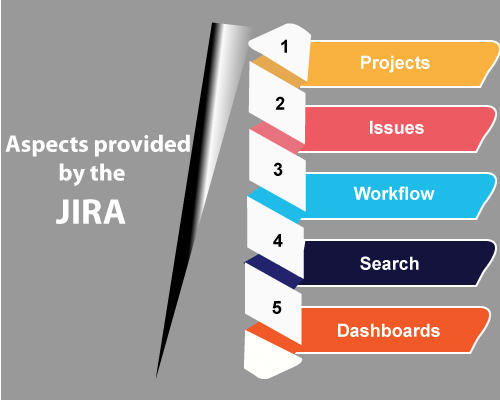
 For Videos Join Our Youtube Channel: Join Now
For Videos Join Our Youtube Channel: Join Now










