Create Stock Units in Tally ERP 9We can create units and compound units (for example, Box, NO's pcs, etc.) to measure stocks in Tally. The compound unit is a combination of two units of measure. E.g., a box of 10 pieces is a compound unit of measure. Use the following path to create a stock unit in Tally: Gateway of Tally → Inventory Info → Unit of Measure → Create Step 1: Firstly, log in to Tally, then Go to Gateway of Tally and choose Inventory Info. 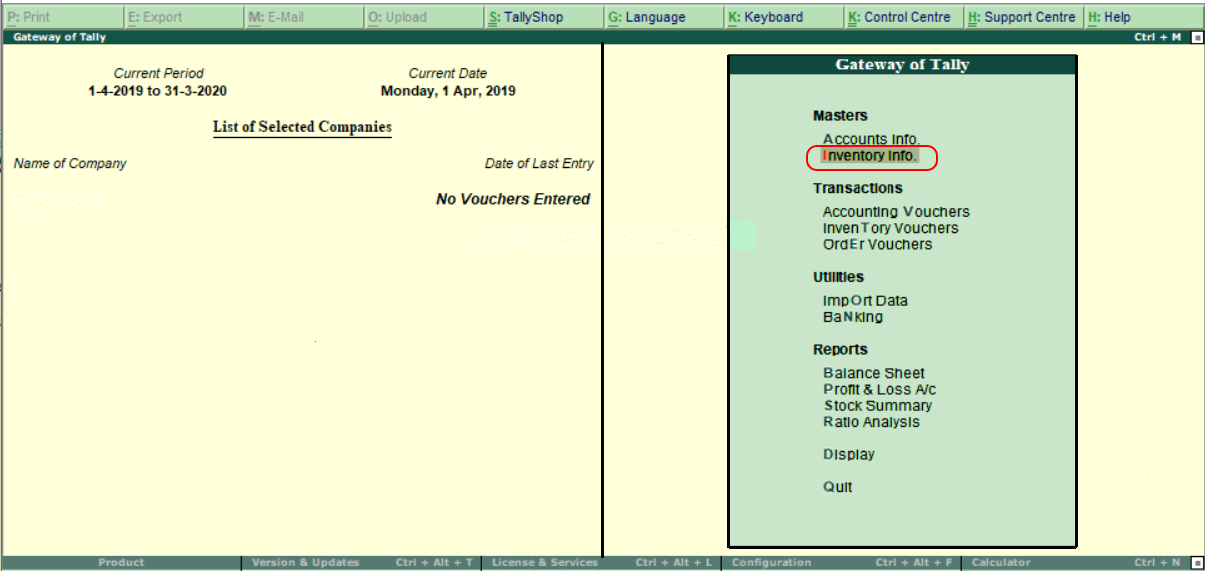
Step 2: Under Inventory Info, choose 'Unit of Measures'. 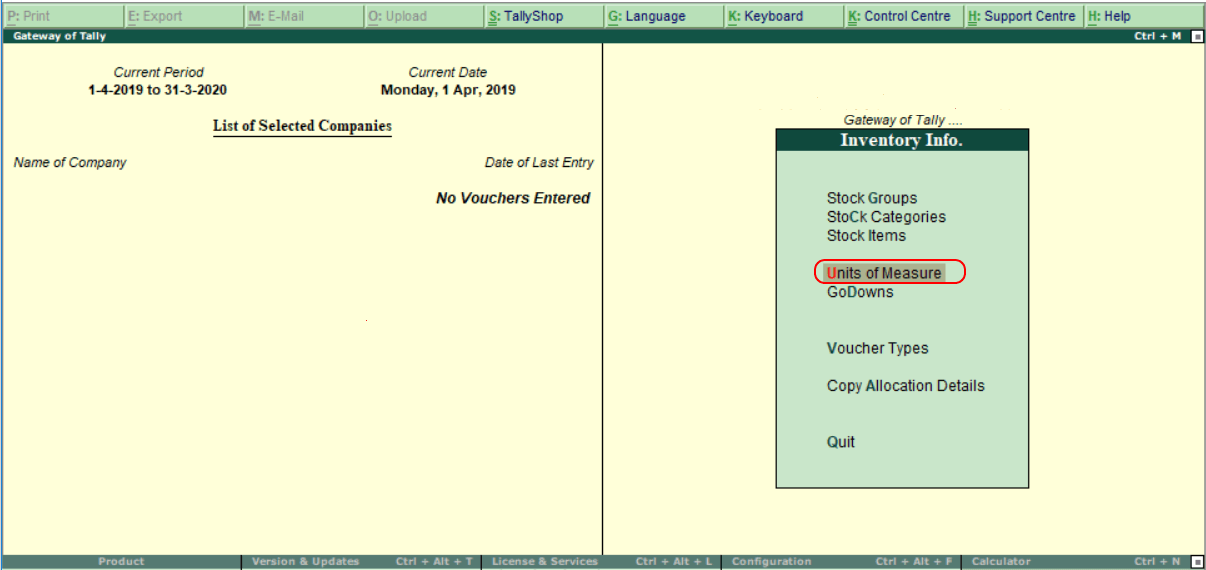
Step 3: Choose 'Create' option under Units to create units of measures in Tally. 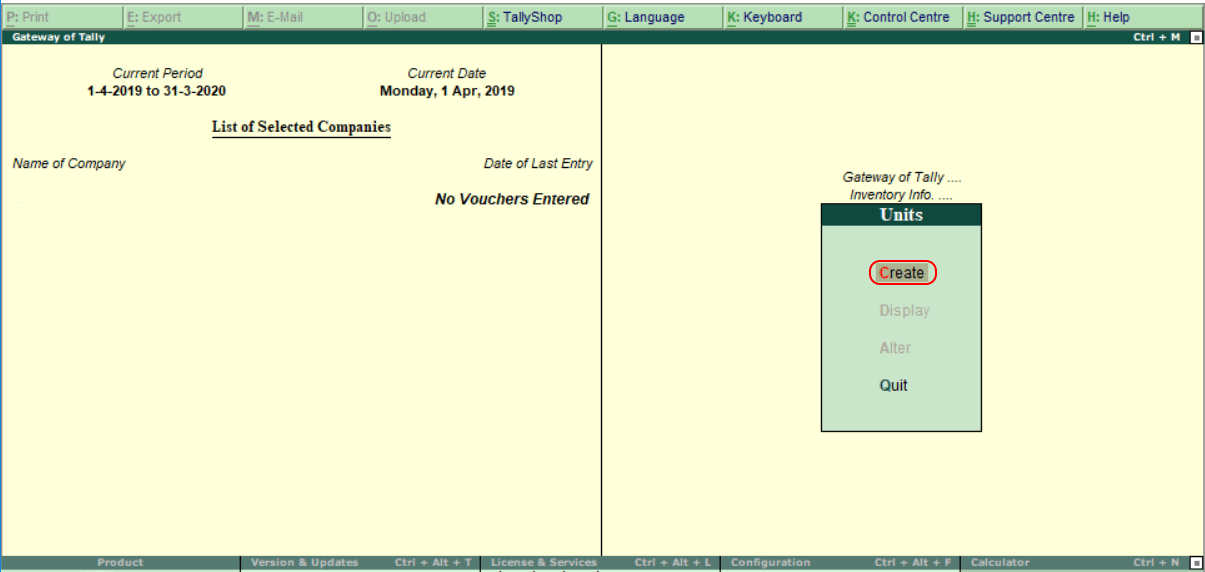
Step 4: Update the following details in the next screen 'Unit Creation'. Symbol: Specify the symbol of units in which stock items are identified. For Example, No's indicates numbers. Formal name: It refers as another name of the units. It is used to match the symbols with their respective names. Number of decimal places: Decimal numbers can be used to detect units. For Example, 5.20 Kg refers to 5Kg and 200 gm. 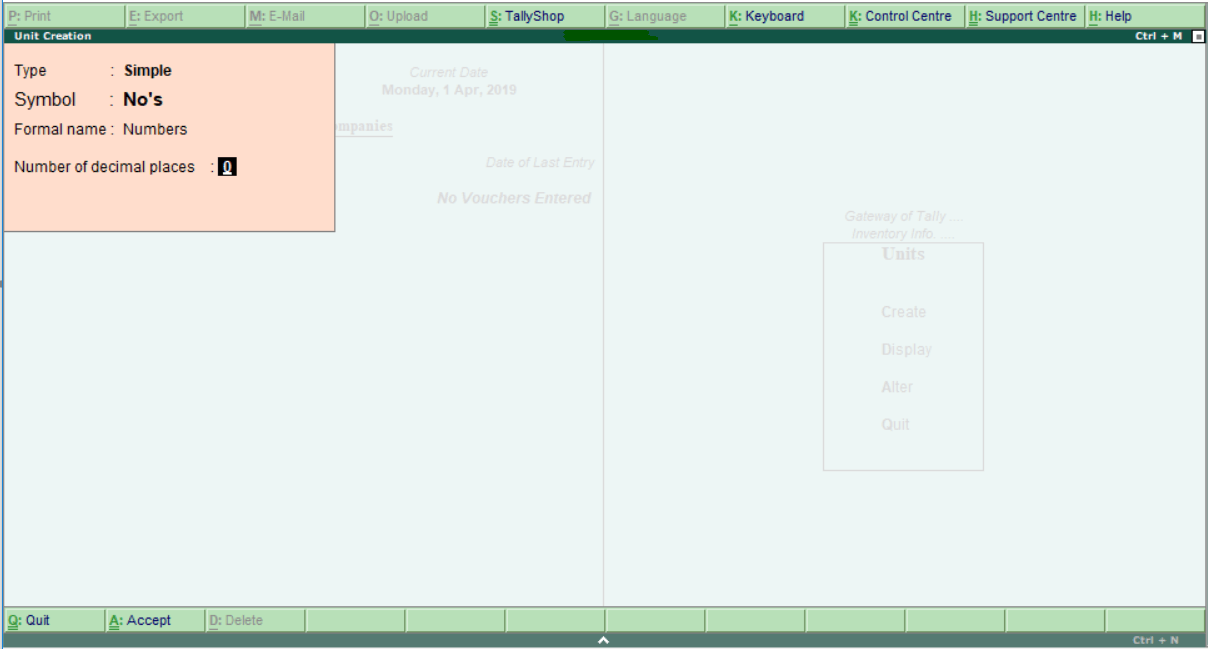
Press A: Accept after entering all the required details to save the details in Tally.
Next TopicCreate Stock Items
|
 For Videos Join Our Youtube Channel: Join Now
For Videos Join Our Youtube Channel: Join Now
Feedback
- Send your Feedback to [email protected]
Help Others, Please Share










