D3.js TransitionThe transition is a process of modifying a single state to other state of an element. D3.js gives the transition() technique to perform the transition process inside the page of HTML. Let's understand the process of transition() technique in this D3.js transition chapter. Transition() MethodThis method is present for every selector and starts the process of transition. It supports various methods of selection like style(), and attr(). Although, the transition() method does not provides its supports to the data() and append() methods. It also gives specific techniques to the transition such as the ease(), duration, etc. A general transition may be represented as follows: The transition can also be created directly with the help of a method called d3.transition() and then applied with the selectors as shown below: Let's consider an example. Example: In the following example, we will choose the body item and start the transition by calling the transition() method. After that, we will instruct to transit the color of the background from white to lime. Let's create an illustration to determine how the transition() method works. Output: 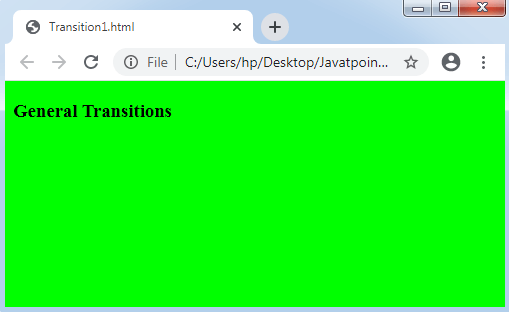
If we further want to change the color of the background from lime to another color, we can simply change the color as follows:
Next TopicData Join in D3.js
|
 For Videos Join Our Youtube Channel: Join Now
For Videos Join Our Youtube Channel: Join Now
Feedback
- Send your Feedback to [email protected]
Help Others, Please Share










