Examples of Mockito and JUnit in Eclipse IDEHere, we are going to use the Mockito framework along with the JUnit framework. We can also use Spring Boot instead of using the JUnit framework. JUnit is one of the testing frameworks used by the Java programmers for creating test cases. Like Mockito, JUnit is also an open-source testing framework. To deeply understand the concepts of the JUnit framework, click on the given link, https://www.javatpoint.com/junit-tutorial. 1. Stubbing exampleIn this example, we are going to test a simple module using stubs. Following are the steps to create an example of testing: Directory Structure 
Step 1: Add Maven dependencies required by the application. The dependencies are always added in pom.xml file of the application. In this example you need to add the two dependencies:
Step 2: Create an interface named ToDoService.java that contains an unimplemented method, as shown below. ToDoService.java Step 3: Create a Java class named ToDoBusiness.java that contains a parameterized constructor and a method, as shown below. ToDoBusiness.java Step 4: Create a stub class named ToDoServiceStub.java in the source folder of the test (src/test/java), for testing purposes. ToDoServiceStub.java Step 5: Create another stub named ToDoBusinessStub.java, as shown below. ToDoBusinessStub.java Output The following output shows that the stub is working correctly. 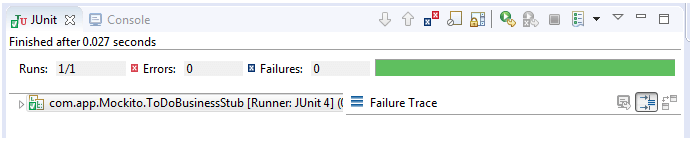
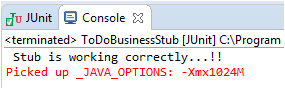
Disadvantages of StubbingIn the above example, the ToDoBusinessStub depends on the ToDoService interface, so we have created a stub named ToDoServiceStub that returns dummy values. The ToDoServiceStub is nothing, but a real Java class. There are a lot of maintenance problems using stubs. For example, if we want to add a new method or delete an existing method to/from the ToDoService interface, we need to keep track on the stub related to this interface. Another problem with stubs is the dynamic conditions that makes the code more complicated. Stubs are useful in simple projects and scenarios, but in complex scenarios, we need something more dynamic than stubs. To overcome the drawbacks, mocks came into play instead of stubs. In the above example, we didn't make use of the Mockito framework yet, as we have created a simple module for testing. Now, we are going to create an example of mocking. Before creating a mocking example, we should understand some important concepts and methods that are going to be used in the example. 2. Mocking ExampleHere, we are going to create an example of mock objects. The following steps are used to create an example of testing using Mockito with JUnit. Step 1: Create an interface named ToDoService that contains an unimplemented method. ToDoService.java Step 2: Now, create an implementation class named ToDoBusiness for ToDoService interface. ToDoBusiness.java Step 3: Create a JUnit test case named ToDoBusinessMock for unit testing. ToDoBusinessMock.java Output The following output shows that the test is successfully running. It is also showing that object is available in the list, i.e., "Use Hibernate." 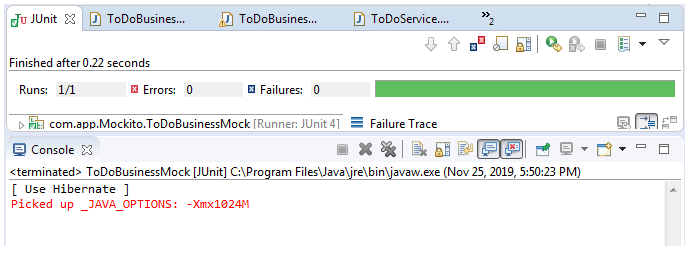
3. Example of mocking a List classHere, we are going to create an example of mocking a List class (java.util.List). Step 1: Create a mock test class named TestList for testing the List class. TestList.java Output The following output shows that the test is running successfully with one item available on the list. It also shows the values of the object. 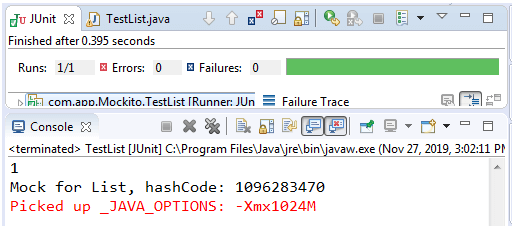
4. Example of multiple return values of a ListHere, we are going to create an example of mocking a List class (java.util.List) with multiple return values. In the previous example, the list returns only one object (as it contains only one), whereas, in the following example, it returns multiple values (as it contains three items). Step 1: Create a JUnit test case named TestList for testing the List class. TestList.java Output The following output shows that the test is successfully running with multiple return values of a List. 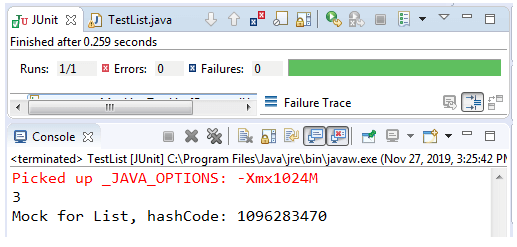
5. Example of mocking List.get() methodIn this example, we are going to mock a List.get() method. To use the get() method, we need to pass a value (number) in it, as shown in the example. Step 1: Create a test class named TestList for mocking the List.get() method. TestList.java Output The following output shows that the test is successfully running when the index value of the list is 0, and it returns the given String, i.e., Mockito. 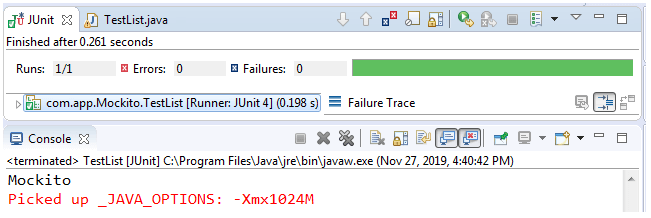
But if we want to check assertEquals("Mockito", mocklist.get(1)), the test would fail and throws an error, as shown below. 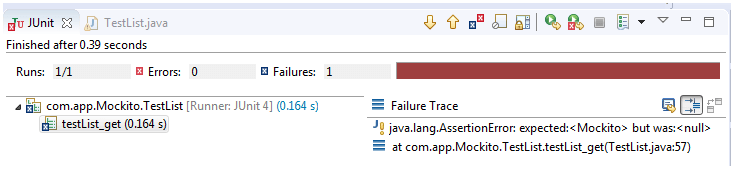
It returns Mockito always, when the mocklist.get() method is called. To avoid this the argument matchers comes into existence. With the help of argument matchers, we can get the value of any integer, whether it is stubbed or not. 6. Example of verify() methodHere, we are going to create an example of testing using the Mockito's verify() method. Step 1: Create an interface named ToDoService that contains two unimplemented methods. ToDoService.java Step 2: Create an implementation class named ToDoBusiness, and delete todos (object of List) that are not related to "Hibernate." ToDoBusiness.java Step 3: Create a mock class named ToDoBusinessMock and verify the specified method (deleteTodosNotRelatedToHibernate()) is invoked or not. ToDoBusinessMock.java Output The following output shows that the test is successfully running. Hence, it shows that all the methods are verified well. 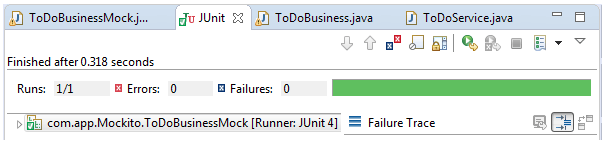
If you want an item that should never be called or deleted, a method never() is used to do so, For example: By using the method times(), you can specify how many times a specific method is called. For example: Similarly, you can use other methods of Mockito such as atLeastOnce(), atLeast(), and atMost() with verify(). 7. Example of Mockito spy()Let's create a test class named SpyTest for testing purposes. SpyTest.java In the above code, we have created a spy of the ArrayList class and checked its size. The size of the list is zero, it means the list is empty. After checking the list size, we have added an item ("Mockito") in the List. Now, the size has increased by one as we have discussed that the spy creates a partial mock of the real object. Output 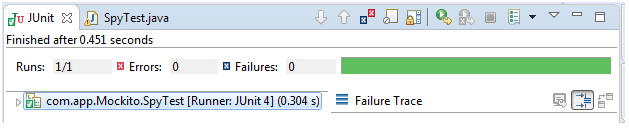
The spy() method let the real action continue to happen except the stuff where they want to change the behavior. It means spy() method allows us to keep track of what is happening with the real object as well as allow us to overrides a specific behavior.
Next TopicArgument Matchers
|
 For Videos Join Our Youtube Channel: Join Now
For Videos Join Our Youtube Channel: Join Now
Feedback
- Send your Feedback to [email protected]
Help Others, Please Share










