GraphQL SchemaThe GraphQL schema is the core building block of GraphQL server implementation. The GraphQL server uses a GraphQL schema to define and describe the shape of your data graph. The GraphQL schema establishes the hierarchy of types with fields and also describes functionality available to the client applications. In simple words, you can say that "A schema is used to define a collection of types and the relationships between these types." It is also used to specify the exact queries and mutations which are available for clients to execute against your data graph. GraphQL schema can be created by using any programming language, and we can also build an interface around it. Here, we shall describe how to create a GraphQL schema for our GraphQL server and also the fundamental building blocks of the schema. What shall we use?
makeExecutableSchema Function SyntaxThe makeExecutableSchema function is used to take a single argument {} of Object type. Following is the syntax of makeExecutableSchema Function: Parameter Explanation
Supported types of GraphQL SchemaA type definition in a GraphQL schema must belong to one of the following categories:
The performance and usage of the every declaration of the above fields is individually monitored by Apollo Studio. It also provides you the data that informs about the changes to your graph. The Schema Definition LanguageIn GraphQL specification, there is a human-readable schema definition language (SDL) that is used to define your schema and store it as a string. For example: Let's see a simple schema example that defines two object types: Company and Owner: In the above schema example, every Company has an owner, and every owner has a list of companies. When we define these relationships in a unified schema, we make client developers able to see the available data is and also request a specific subset of that data by using a single optimized query. Note: The schema is not responsible for defining where data comes from or how data is stored. It is only responsible for the hierarchy implementation of types.ExampleLet's create a simple example to see how the schema works. In this example, we shall create a schema to query a list of employees from the server. The employee data will be stored in a flat-file, and we shall read data from the flat file by using a node module called notarealdb. Download and Install Required DependenciesFirst, create a folder named "schema-app" and navigate to the folder by using node.js command prompt. Then, Create a package.json file and install the dependencies: Now, install all dependencies by using the following command: 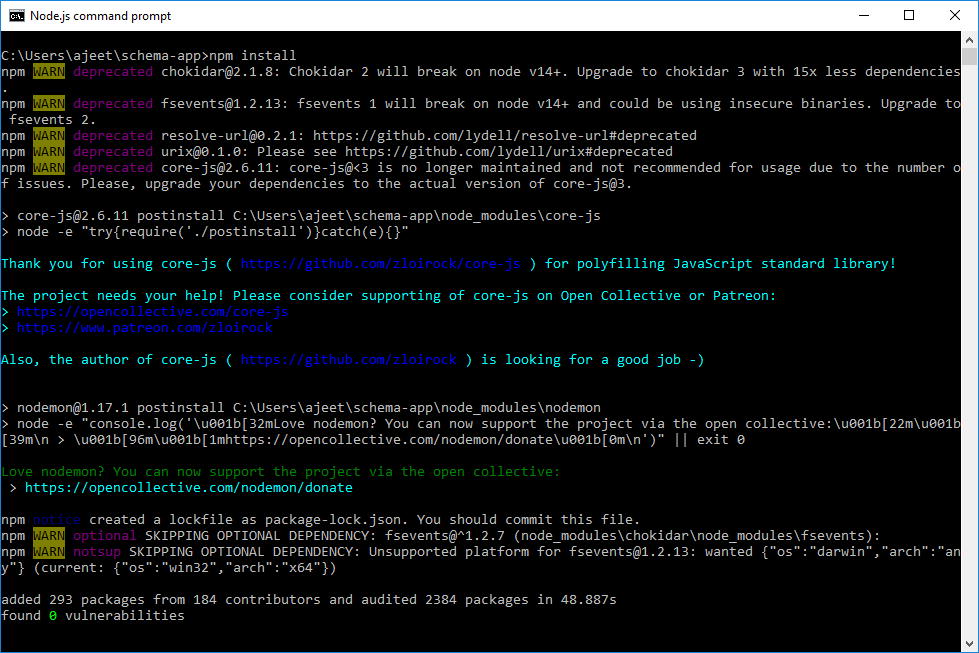
Create a Flat File Database in Data FolderHere, we shall create flat files to store and retrieve data. First, create a folder named data and add two files employees.json and companies.json. companies.json file: employees.json file: Create a Data Access LayerLet's create a datastore to store the data folder content. Here, we use collection variables, employees, and companies. Create a file db.js within the "schema-app" folder: Create a SchemaNow, create a schema.graphql file in the "schema-app" folder and use the following code: Create ResolverCreate a file resolvers.js within the "schema-app" folder and use the following code: Create Server.js and Configure GraphQLRun the ServerRun the server and use the following query in the editor: Output: {
"data": {
"hello": "Welcome to JavaTpoint...."
"employees": [
{
"id": "E1001",
"firstName":"Ajeet",
"lastName":"Kumar",
},
{
"id": "E1002",
"firstName":"Mohan",
"lastName":"Bhargav",
},
{
"id": "E1003",
"firstName":"Rashmi",
"lastName":"Bansal",
}
]
}
}
Next TopicGraphQL Type System
|
 For Videos Join Our Youtube Channel: Join Now
For Videos Join Our Youtube Channel: Join Now
Feedback
- Send your Feedback to [email protected]
Help Others, Please Share










