Hello World! Bash ScriptAs per the discussion in previous topics, let's move to create a first and basic Bash Script by using the given steps: Step 1: Open the terminal. Navigate the desktop folder or directory using the cd command. Step 2: Create an empty file as a shell script using touch command and name it as bash_script.sh to execute. In the below image, you can see the created file with all the permission attributes in the darkened row. 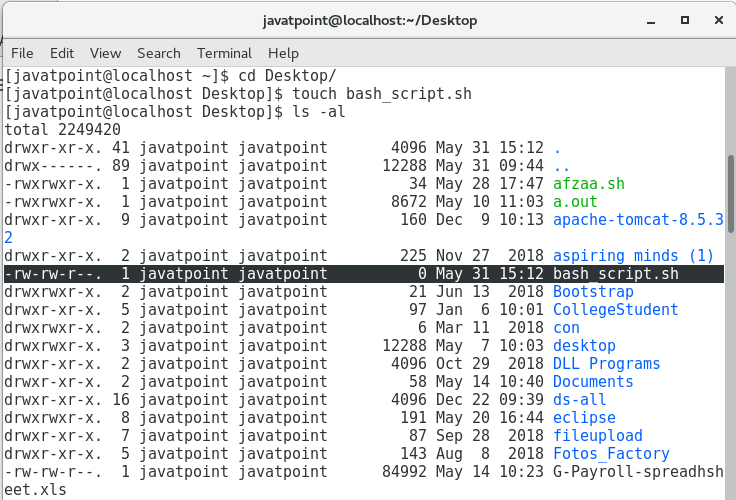
Step 3: Open the file using any editor or visual studio. For using editor gedit, type Step 4:Now Code for the intended script, i.e., Hello World! Where, Line 1 represents #! (shebang) and specifies the bash shell location. Line 2 represents the commented line. Line 3 represents echo command to print the output. Step 5:Execute the Script prefixing with ./. 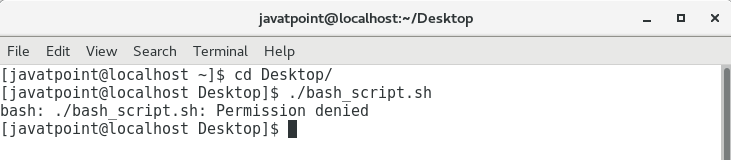
It will throw the Permission denied error. Because the file has only read and write permissions but not execute permission, you can see it below: 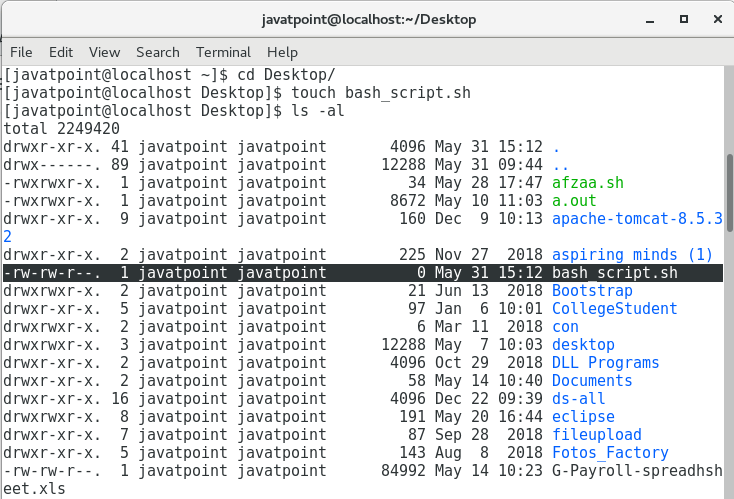
So we add the execute permission to the file using chmodcommand with +x option as and finally, execute the script. 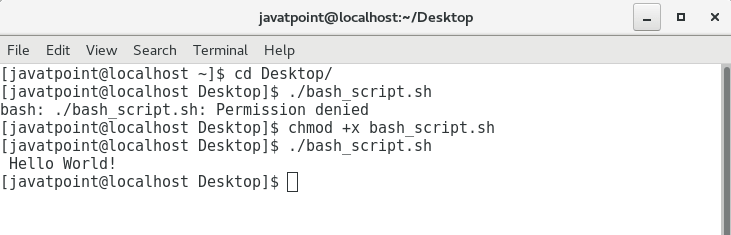
Next TopicRelative vs. Absolute path
|
 For Videos Join Our Youtube Channel: Join Now
For Videos Join Our Youtube Channel: Join Now
Feedback
- Send your Feedback to [email protected]
Help Others, Please Share










