JDB ExampleIn this section, we will learn how to initialize and run java debugger with the help of an example.
JDBExample.java
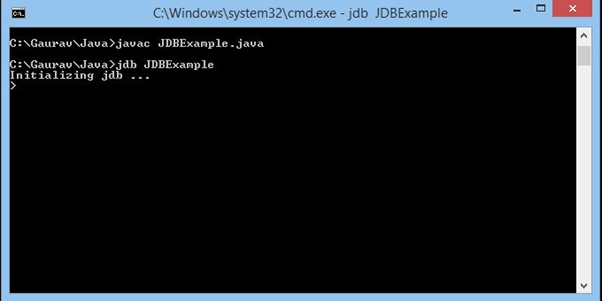
After the execution of command, the following result will be generated on the console. 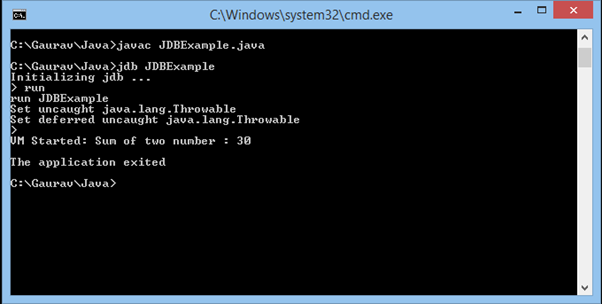
Note - After displaying the result, the application will exited automatically.
Next TopicJDB Breakpoint
|
 For Videos Join Our Youtube Channel: Join Now
For Videos Join Our Youtube Channel: Join Now
Feedback
- Send your Feedback to [email protected]
Help Others, Please Share










