TEXMAKER OverviewIt is termed as the Latex editor, which eases the work. With this, we do not need to use 'command prompt' in the future. You can also make the folder to place all the latex files at one place. 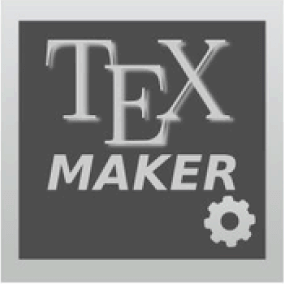
Open the Texmaker and look at the image given below: 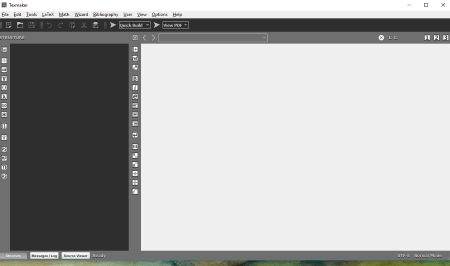
The Texmaker is an editor with the text window, structure window, toolbars, functions, and status bar. The white portion shows the text or writing window, and the black part shows the structure window. It contains a link to chapters, sections, tables, equations, etc. Clicking on the link will forward you to the particular document. The area below the text window is the status bar, where all the compilation actions are shown. Click on the 'Options' on the menu bar and choose 'Configure Texmaker.' Go to the 'Pdf Viewer' and activate the 'Embed' option. Then go to the editor at the left column and change the font size according to your requirements. By selecting the corresponding dictionary files, you can choose between different languages. The 'Editor Font encoding' is essential, but for most users, it is UTF-8. Four buttons at the bottom change the layout of the Textmaker window. When you run the code, a window name embedded PDF Viewer will appear on the right side. You can also enable and disable the PDF Viewer by clicking on it at the bottom. The "tex" is the default file extension for the Latex file. Through this, you can make the corresponding file by typing code on the window. The process of writing the code and how to run the program/code will be explained further, in detail. Features of TEXMAKERThe features of Texmaker are given below:
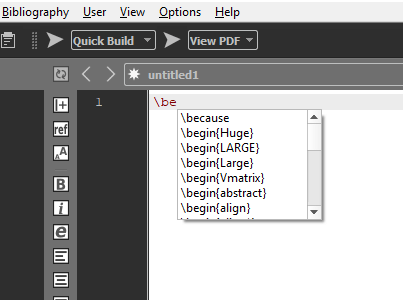
Next TopicFile Types in Latex
|
 For Videos Join Our Youtube Channel: Join Now
For Videos Join Our Youtube Channel: Join Now
Feedback
- Send your Feedback to [email protected]
Help Others, Please Share










