RichFaces ConfigurationTo configure, we are using NetBeans IDE. We have downloaded RichFaces libraries from the official site. The following steps are essential to create a working RichFaces enabled JavaServer Faces application. 1) Download RichFaces library from the official site of jboss. It contains various jar files and sub-folders. 2) Create a library in the NetBean IDE as explained in the screen-shot to integrate for the JavaServer Faces project. 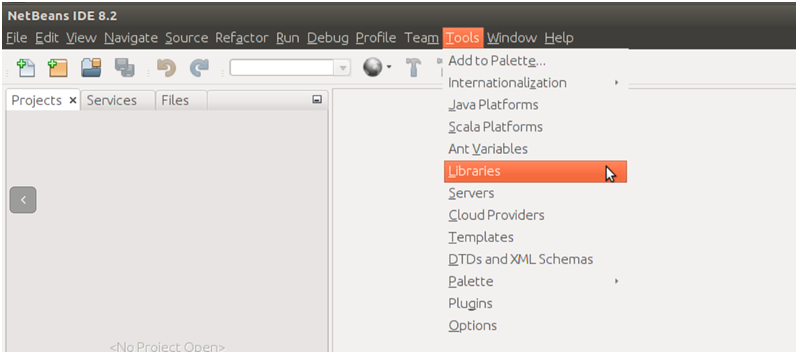
3) Provide name of the library. 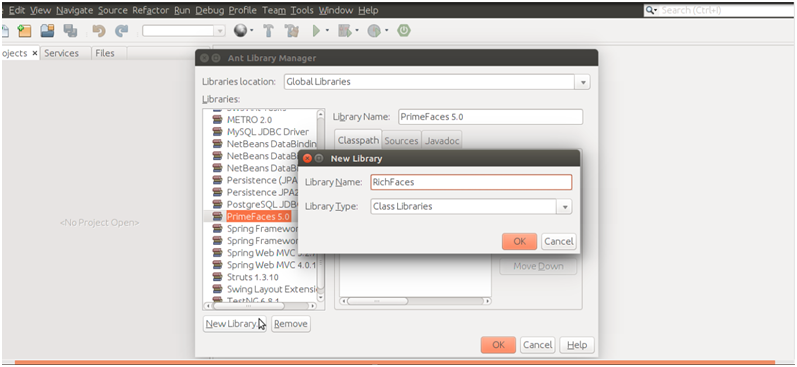
4) Adding JARs that we have downloaded to this library. 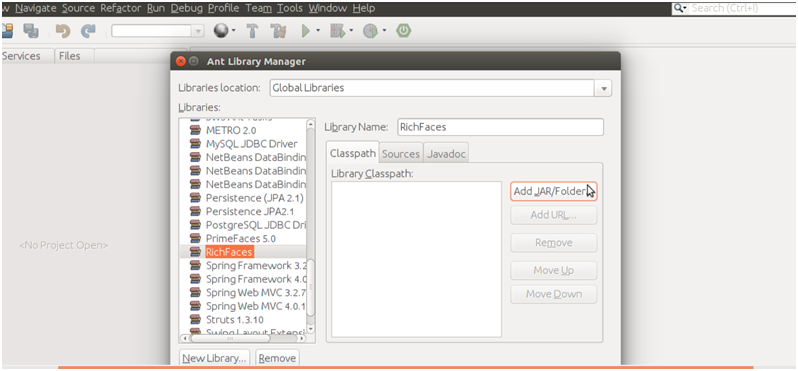
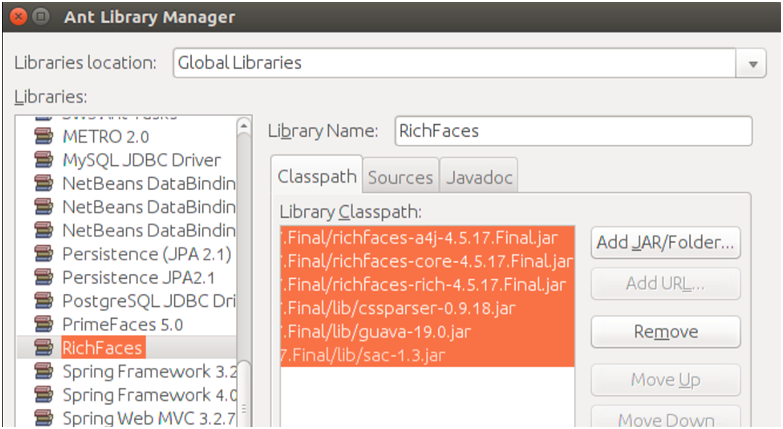
Next TopicRichFaces Application
|
 For Videos Join Our Youtube Channel: Join Now
For Videos Join Our Youtube Channel: Join Now
Feedback
- Send your Feedback to [email protected]
Help Others, Please Share










