Teradata Tutorial
Teradata is the most popular Relational Database Management System (RDBMS). The Teradata is suitable for large data warehousing applications. Teradata can handle large volumes of data and highly scalable. This tutorial provides a good knowledge of Teradata. What is Teradata?Teradata is the most popular Relational Database Management System (RDBMS). Teradata is a parallel open processing system for developing large scale data warehousing applications. It can run on Linux, UNIX, or Windows server platforms. This tool supports multiple data warehouse operations at the same time to different clients. It is designed or developed by a company named Teradata. Teradata Corporation is an American IT firm. It is a dealer of application, analytic data platforms, and other related services. The firm develops a product to consolidate data from the various sources and make the data available for analysis. History of TeradataTeradata was a division of NCR Corporation. It incorporated in 1979 but parted away from NCR in October 2007. Michael Koehler was the first CEO of Teradata. Here are some significant milestones of Teradata history listed below, such as:
Why Use Teradata?We have lots of reasons to choose Teradata over any other databases, such as:
Features of TeradataHere are some essential features of the Teradata, such as: 
1) Linear Scalability Teradata Systems are linear and highly scalable. It can handle a large volume of data efficiently at a time. It can be scaled up to a maximum of 2048 nodes that enhance the system performance. 2) Unlimited Parallelism The architecture of Teradata is based on massively parallel processors (MPP), which divides large volumes of data into smaller processes. These all smaller processors execute in parallel. This way of the execution completes the complex tasks quickly. 3) Mature Optimizer Teradata Optimizer is one of the most advanced optimizers that are available in the market. It can handle up to 64 joins in a single query. 4) Shared Nothing Architecture The Teradata architecture is also known as Shared Nothing Architecture because the Teradata nodes, Access Module Processors (AMPs), and disks all are work independently. These resources are not shared, therefore provides the best value for a given task. The 100% availability of every resource enhances efficiency by decreasing the process execution time. 5) Connectivity The parallel system of Teradata can connect to channel-attached systems such as network-attached systems or mainframes. 6) Low TCO The Teradata system offers a low total cost of ownership, as it is easy to set up and maintain the arrangement. 7) SQL Teradata systems allow the implementation of SQL to interact with the data in the database easily. It also provides its extension. 8) Load & Unload utilities Teradata provides load & unload utilities to move data in and out of the Teradata system 9) Automatic Distribution Teradata can efficiently distribute the data to its disks without any external intervention. 10) Robust Utilities Teradata has many robust utilities to handle the data in and out of the Teradata systems. FastLoad, MultiLoad, FastExport, and TPT are few of them which help in the import and export of data to and from the systems. Components of TeradataTeradata is a very efficient, less expensive, and high-quality Relational Database management System. Teradata is based on Massively Parallel Processing (MPP) architecture. It is made of Parsing Engine (PE), BYNET, Access Module Processors (AMPs), and other components such as nodes. Below are some significant components of the Teradata, such as: 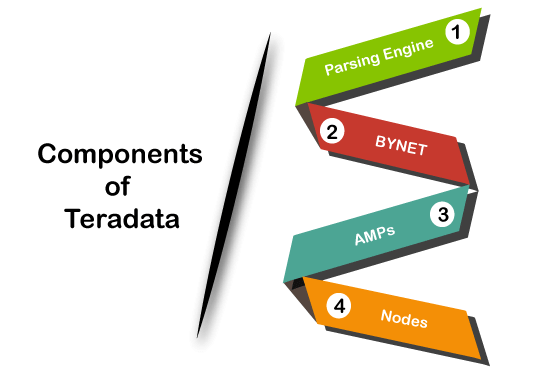
1. Parsing Engine: Parsing Engine is the base component that receives the queries from the clients and prepares the execution plan. 2. BYNET: This is the message-passing layer or simply the networking layer in Teradata. It receives the execution plan from the parsing engine and passes it to AMPs and the nodes. After that, it gets the processed output from the AMPs and sends it back to the parsing engine. To maintain adequate availability, the BYNET 0 and BYNET 1 two types of BYNETs are available. This ensures that a secondary BYNET is available in case of the failure of the primary BYNET. 3. Access Module Processors (AMPs): These are the virtual processors of Teradata. They receive the execution plan and the data from the parsing engine. The data will undergo any required conversion, filtering, aggregation, sorting, etc., and will be further sent to the corresponding disks for storage. Table records will be distributed to each AMP for data storage. Only that AMP can read or write data into the disks that have access permission. 4. Nodes: The basic unit of a Teradata system is called a Node. Each node has its operating system, CPU memory, a copy of RDBMS software, and some disk space. A single cabinet can have one or more nodes in it. PrerequisitesBefore learning Teradata, you should have a basic knowledge of Relational concepts and basic SQL. It will be beneficial if you have worked with any other RDBMS product. AudienceOur Teradata tutorial is designed to help beginners and software professionals who are willing to learn Teradata concepts and become a Teradata developer. By the end of this tutorial, you will have gained an intermediate level of expertise in Teradata. ProblemWe assure you that you will not find any problem with the Teradata Tutorial. But if there is any mistake, please post the question in the contact form.
Next TopicTeradata Architecture
|
 For Videos Join Our Youtube Channel: Join Now
For Videos Join Our Youtube Channel: Join Now
Feedback
- Send your Feedback to [email protected]
Help Others, Please Share










