Drop DatabaseDROP DATABASE command is used to drop the database you had created. Syntax: Example: In the previous example we have created a database name "Product". Let's drop the database. Output: 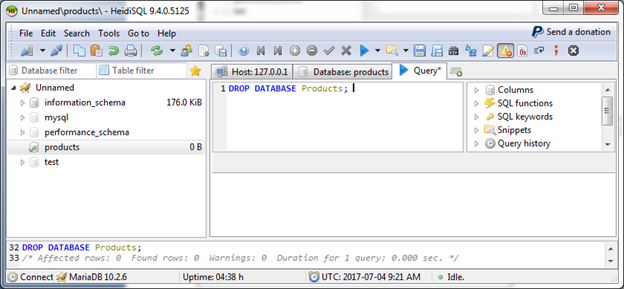
Database "Products" is now dropped. You can verify it by using SHOW command. Output: 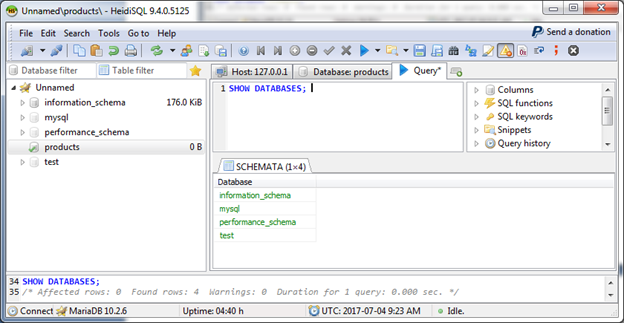
You can see that "Products" database is not available in database list. DROP Database using Management StudioYou can drop database using management studio tool. Select the database you want to delete and right click on that. You will see a page like this: Here we delete a database named "Javatpoint". 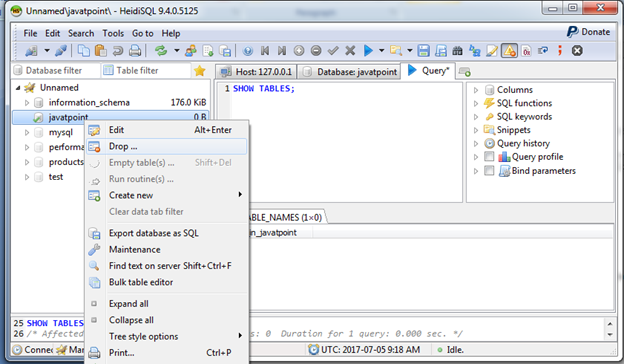
Click on "Drop". It will generate a pop-up box like this: 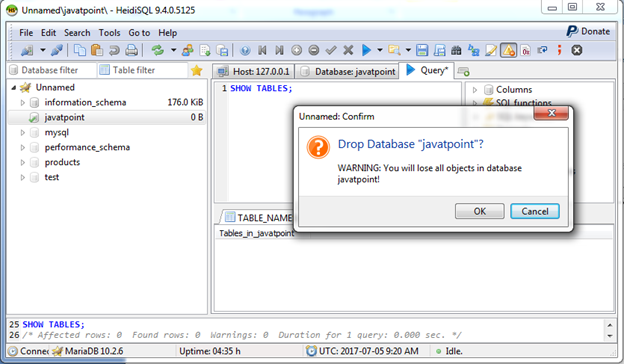
Click on ok. Now the database "Javatpoint" is deleted. You can verify it by using SHOW statement. Output: 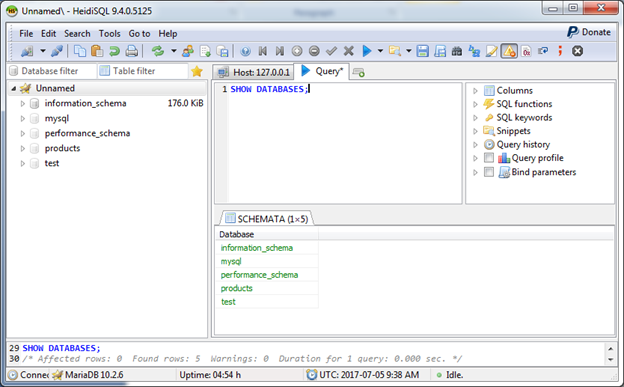
You can see that "Javatpoint" is not available in the list. It is deleted permanently.
Next TopicMariaDB Create Table
|
 For Videos Join Our Youtube Channel: Join Now
For Videos Join Our Youtube Channel: Join Now
Feedback
- Send your Feedback to [email protected]
Help Others, Please Share










