MariaDB FunctionsMariaDB function is a stored program that is used to pass parameters into them and return a value. We can create and drop functions in MariaDB. MariaDB Create FunctionYou can create your own function in MariaDB: Syntax: Parameter ExplanationExample: Create a function CalcValue in MariaDB database. DEFINER clause: it is an optional clause. If not specified, the definer is the user that created the function. If you wish to specify a different definer, you must include the DEFINER clause where user_name is the definer for the function. function_name: It specifies the name to assign to this function in MariaDB. return_datatype: It specifies the data type of the function's return value. LANGUAGE SQL: It is in the syntax for portability but will have no impact on the function. DETERMINISTIC: It means that the function will always return one result given a set of input parameters. NOT DETERMINISTIC: It means that the function may return a different result given a set of input parameters. The result may be affected by table data, random numbers or server variables. CONTAINS SQL: It is the default. It is an informative clause that tells MariaDB that the function contains SQL, but the database does not verify that this is true. NO SQL: An informative clause that is not used and will have no impact on the function. READS SQL DATA: An informative clause that tells MariaDB that the function will read data using SELECT statements but does not modify any data. MODIFIES SQL DATA: An informative clause that tells MariaDB that the function will modify SQL data using INSERT, UPDATE, DELETE, or other DDL statements. declaration_section: The place in the function where you declare local variables. executable_section: The place in the function where you enter the code for the function. 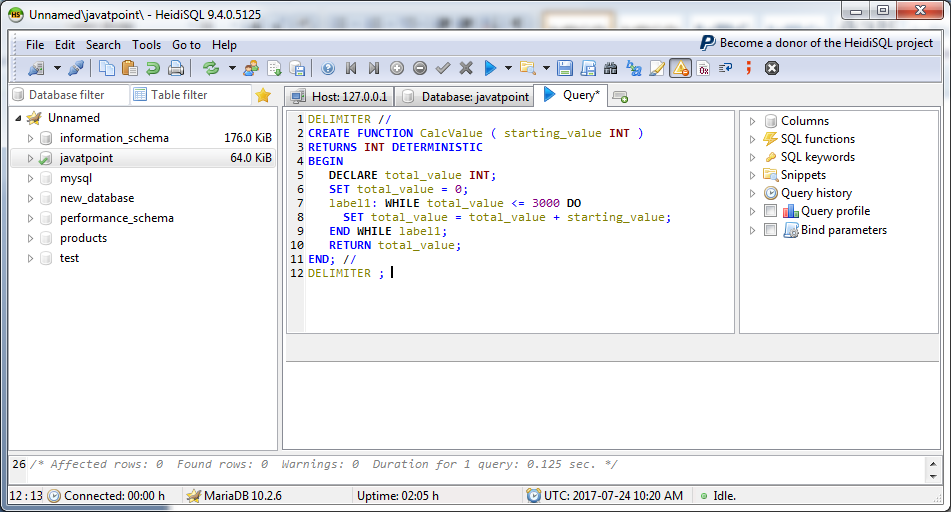
VerificationYou can see that program is executed successfully and a new function is created. 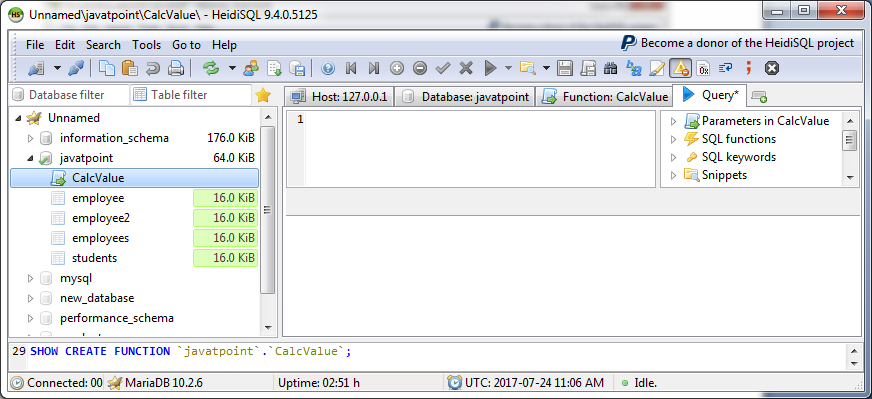
Now you can reference your new function as follows: 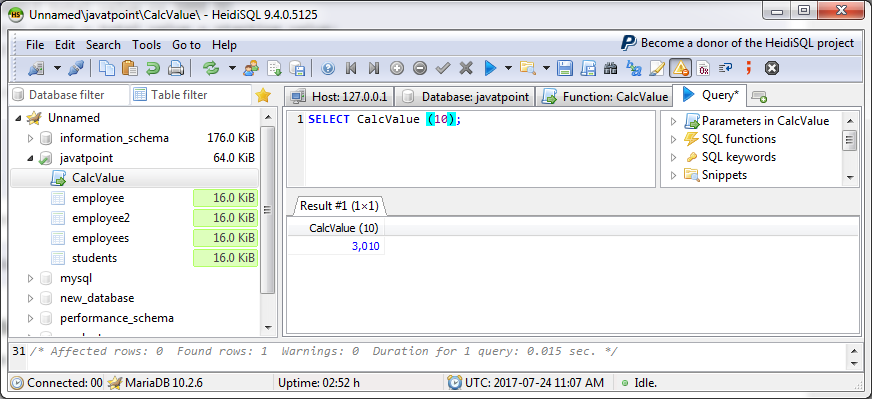
MariaDB DROP FunctionYou can drop your created function very easily from your database. Syntax: Parameter Explanationfunction_name: It specifies the name of the function that you want to drop. Example: We have created a function name "CalcValue". Now drop the function. 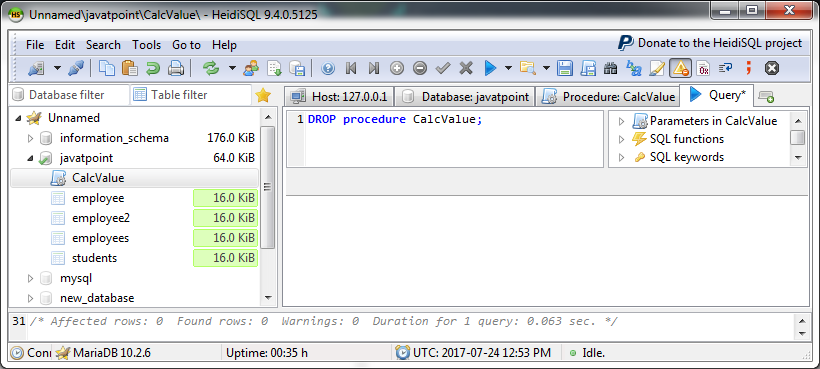
Now you can see that function is deleted and not present in the list anymore. 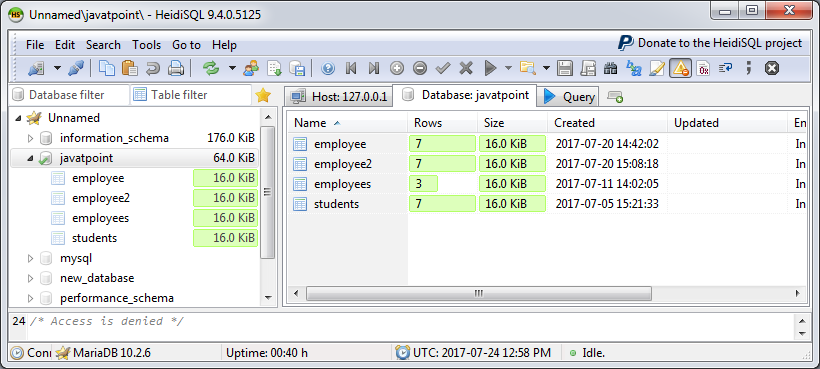
Next TopicMariaDB Procedure
|
 For Videos Join Our Youtube Channel: Join Now
For Videos Join Our Youtube Channel: Join Now
Feedback
- Send your Feedback to [email protected]
Help Others, Please Share










