MATLAB switchThe switch is another type of conditional statement and executes one of the group of several statements.
Syntax:Flowchart of Switch statement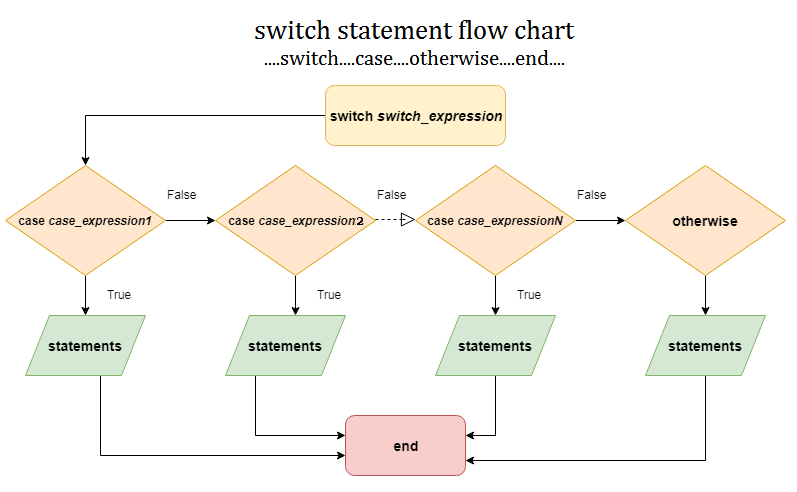
Following are the points while using switch in MATLAB:Similar to if block, the switch block tests each case until one of the case_expression is true. It is evaluated as:
Example1:Output: enter a number: 4 Thursday Example2:
Next TopicMATLAB Loops
|
 For Videos Join Our Youtube Channel: Join Now
For Videos Join Our Youtube Channel: Join Now
Feedback
- Send your Feedback to [email protected]
Help Others, Please Share










