Polymer InstallationThere are two ways to install and configure polymer in your system:
Installing Polymer using CLIFollow the steps given below: Step 1: Use the following command to install Polymer: 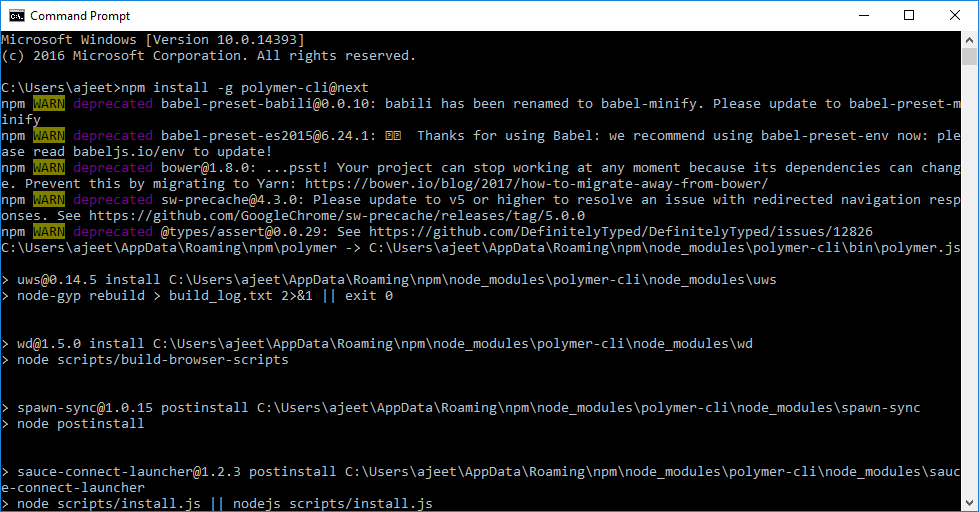
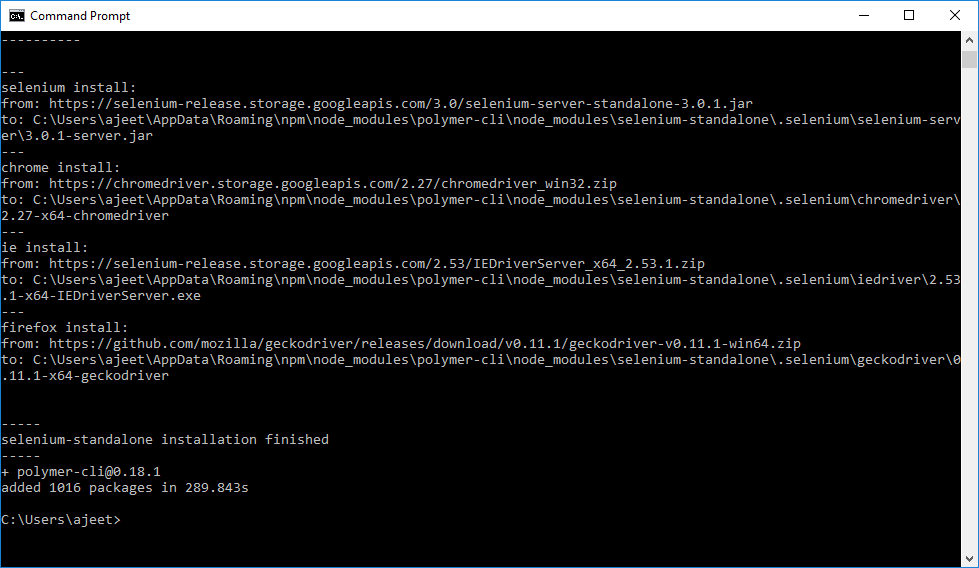
Step2: You can check the successful installation and version using the following command: 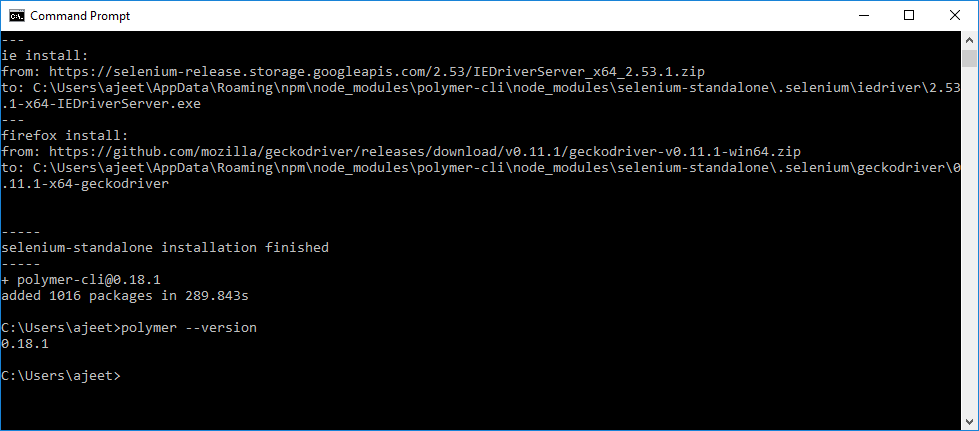
Step 3: Create a directory by giving a name and switch to that directory. 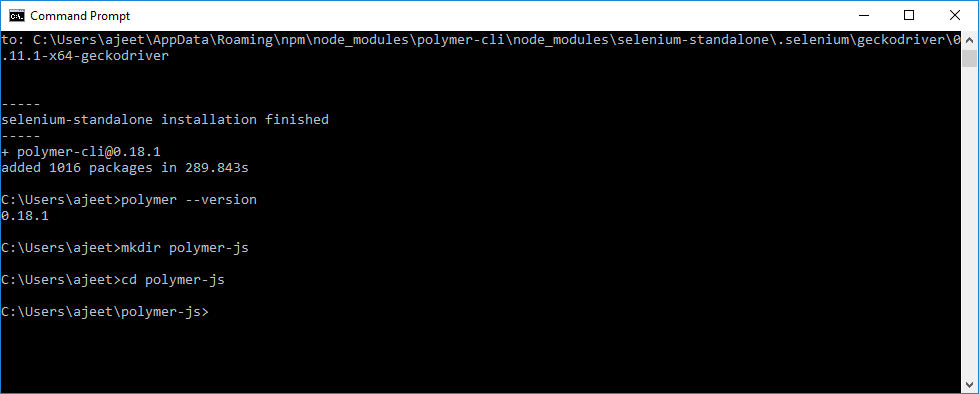
Step 4: Run the following command to initialize your project in your polymer-jsdirectory. You will see something like this after executing the above command: 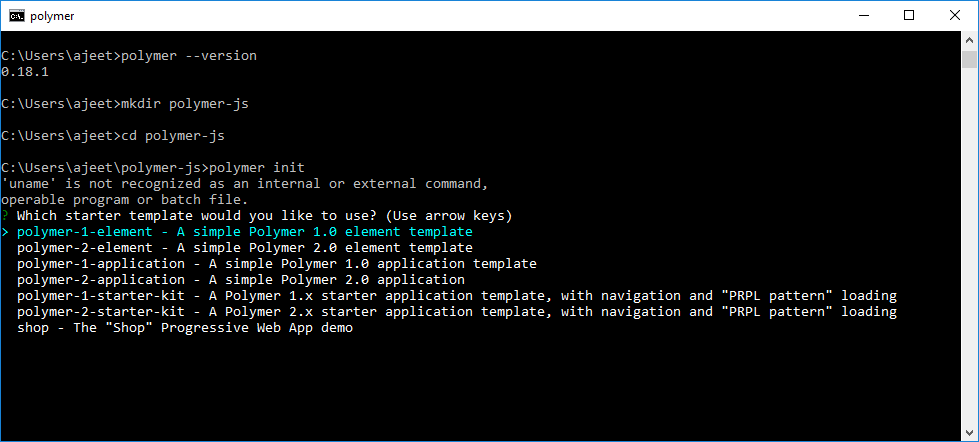
Step 5: Select the polymer-2-application from the above options. 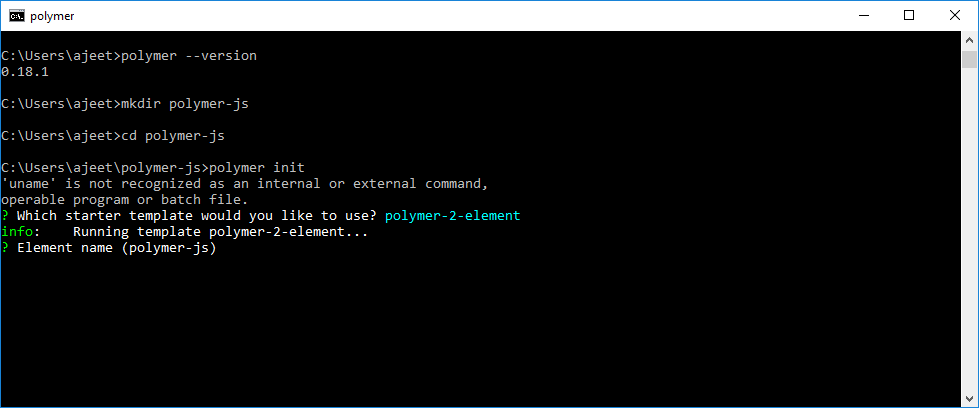
Now, start your project using the following command. polymer serve Example polymer Install Polymer using BowerStep 1: To start from scratch using Bower method, install the Bower using the following command. 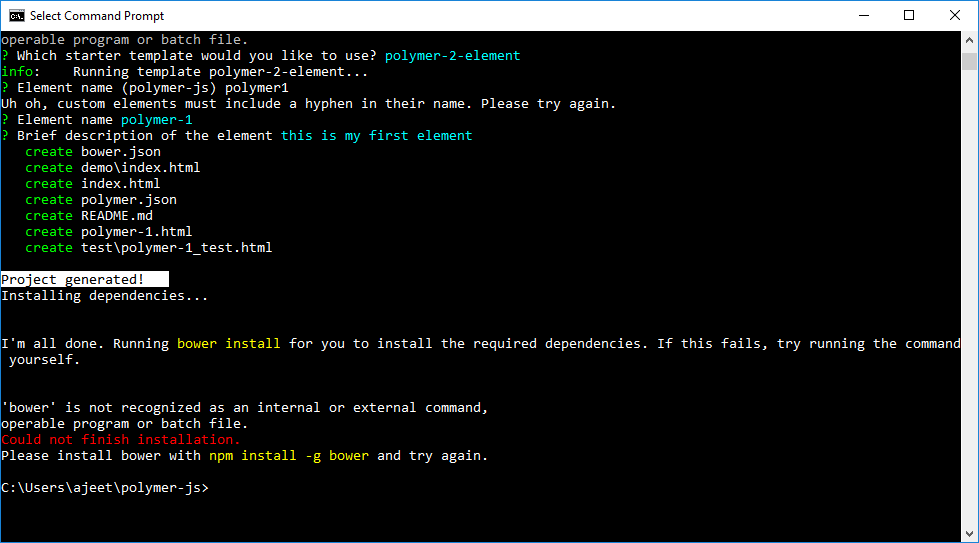
Step 2: Install the Polymer using the following command. 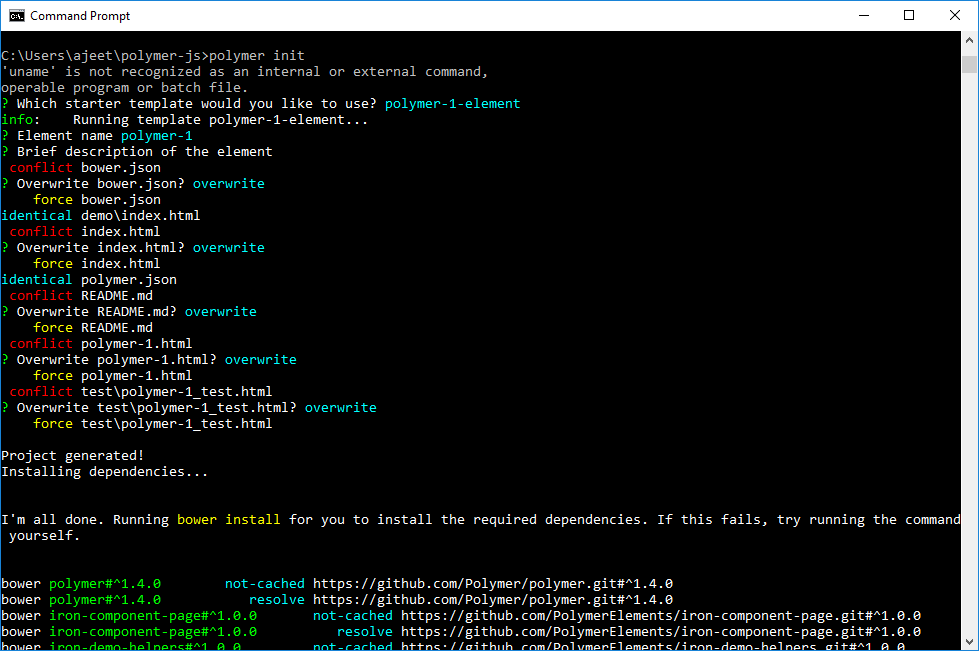
Step 3: Check the successful installation and version of Polymer, using the following command. If it has installed successfully, then it will show the version as - 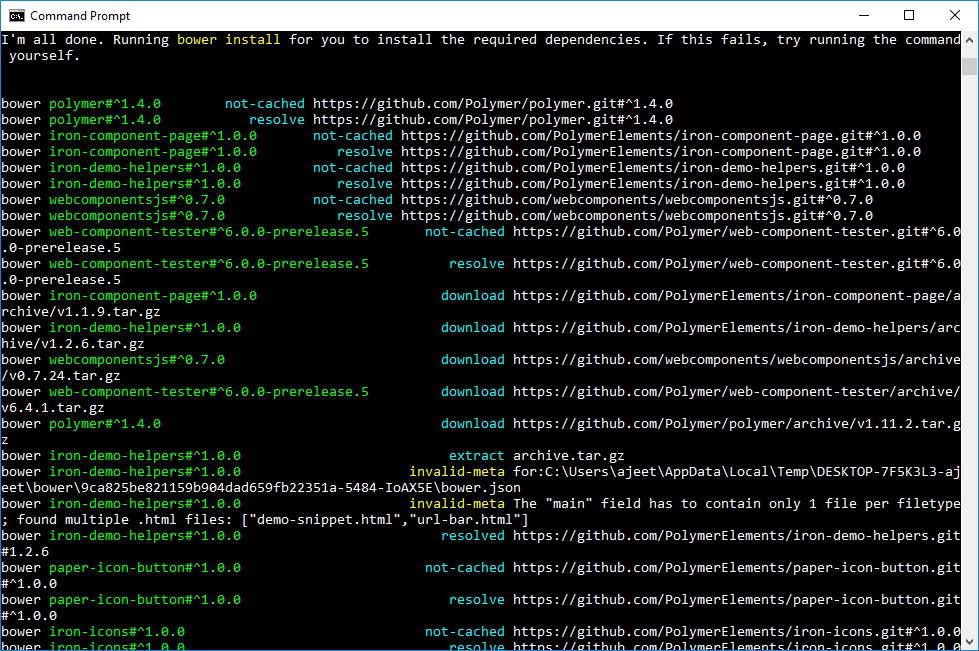
Step 4: To install the latest Polymer 2.0 RC release from bower, use the following command. Step 5: Create a index.html file and add the following code in the <head> tag. Step 6: Start your project using the following command.
Next TopicPolymer Elements
|
 For Videos Join Our Youtube Channel: Join Now
For Videos Join Our Youtube Channel: Join Now
Feedback
- Send your Feedback to [email protected]
Help Others, Please Share










