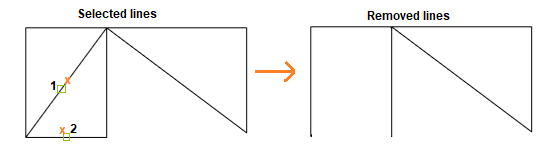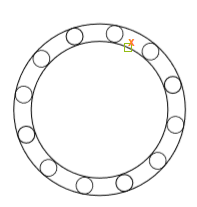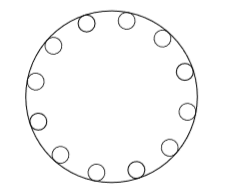Erase in AutoCADEraseThe erase command is used to remove or delete objects from the drawing, as shown in the below image: 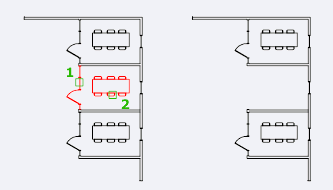
Here, 1 and 2 are the numbers of the selected objects. The selected objects can also be removed with the help of the 'Delete' button on the keyboard. We can also delete faces, vertices, and meshes in 3D with the help of Erase command. We can use different selection methods to select objects. The selected objects can be removed further by using the Erase command. For example, P (to erase the previous selection set), L (to erase the last selection set), and all (to delete all objects from the drawing). Let's understand with few examples. Example 1: Consider the below figure in this example: 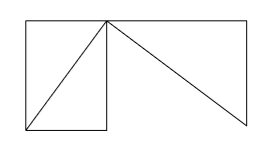
Here, we will erase the lines marked in the below figure: 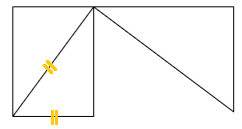
The steps are listed below:
Example 2: Here, we will consider the below figure: 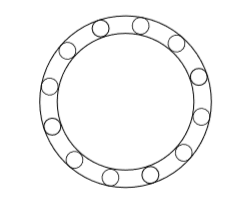
We will erase the inner circle. The steps are listed below:
Next TopicAutoCAD Line command
|
 For Videos Join Our Youtube Channel: Join Now
For Videos Join Our Youtube Channel: Join Now
Feedback
- Send your Feedback to [email protected]
Help Others, Please Share